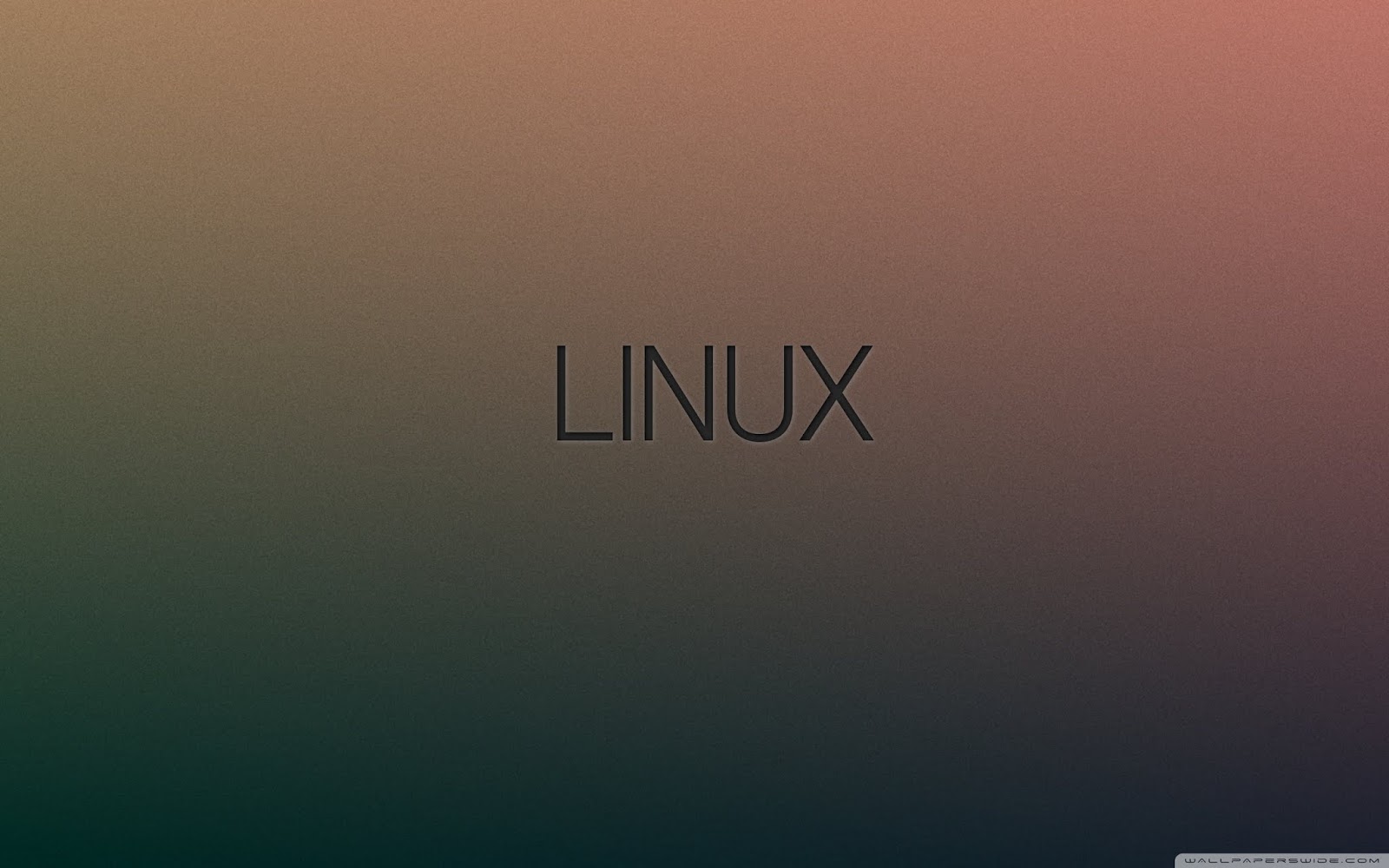 SELinux can be intrusive and prevent applications from functioning correctly. For this reason, disabling SELinux is necessary to troubleshoot or run specific software.
SELinux can be intrusive and prevent applications from functioning correctly. For this reason, disabling SELinux is necessary to troubleshoot or run specific software.
To disable SELinux on RHEL 7 systems, use the following steps.
- Open up a terminal session on the Linux box and open up the SELinux configuration file with your favorite text editor.
- Find the line “SELINUX = enforcing” and change it to the following.
- Save the changes to the configuration file and reboot the system. A shortcut to reboot the system is to use the following command in the terminal session you have open.
- When the system comes back up, SELinux will be disabled and you are done.
vim /etc/selinux/config
SELINUX=disabled
Reboot










Comments
Post a Comment